02 - STK Link Budget Analysis
Date: 14 APR 2024
Hardware Required: None
Software Required: STK Pro (Comm License); MATLAB (Antenna Toolbox)
DOWNLOAD: Video Recording, STK Files, MATLAB Files
Hardware Required: None
Software Required: STK Pro (Comm License); MATLAB (Antenna Toolbox)
DOWNLOAD: Video Recording, STK Files, MATLAB Files
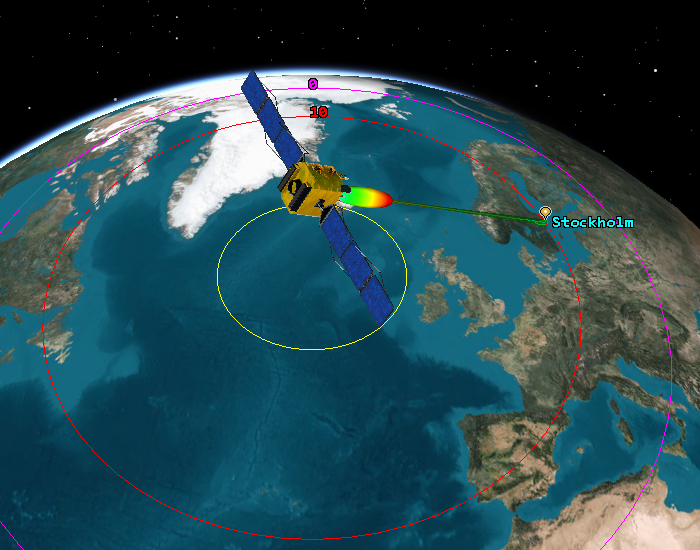
Brief STK tutorial showing how to create a basic link budget. Includes data overlay showing instantaneous time, satellite position and ground AZ,EL pointing angles. Also covers generating and importing custom antenna patterns, visualization of the antenna patterns, and how to incorporate customized environmental RF impairments such as atmospheric losses and rain loss.
The sensor tracking function is used in this tutorial which requires STK Pro. The Comms License is also required in order to perform the link analysis.
1. Background
Some Text....
Topics Covered
- MATLAB: Generate Custom Antenna Pattern Data
- STK: Importing TLE File
- STK: Importing Custom Antenna Pattern Data
- STK: Visualize Antenna Pattern
- STK: Enable & Customize RF Environmental Effects
- STK: Create Custom Link Budget Report
- Plot Doppler, discuss pull in range and nadir crossing rate
2. Video Tutorial
Video 1. Video Tutorial